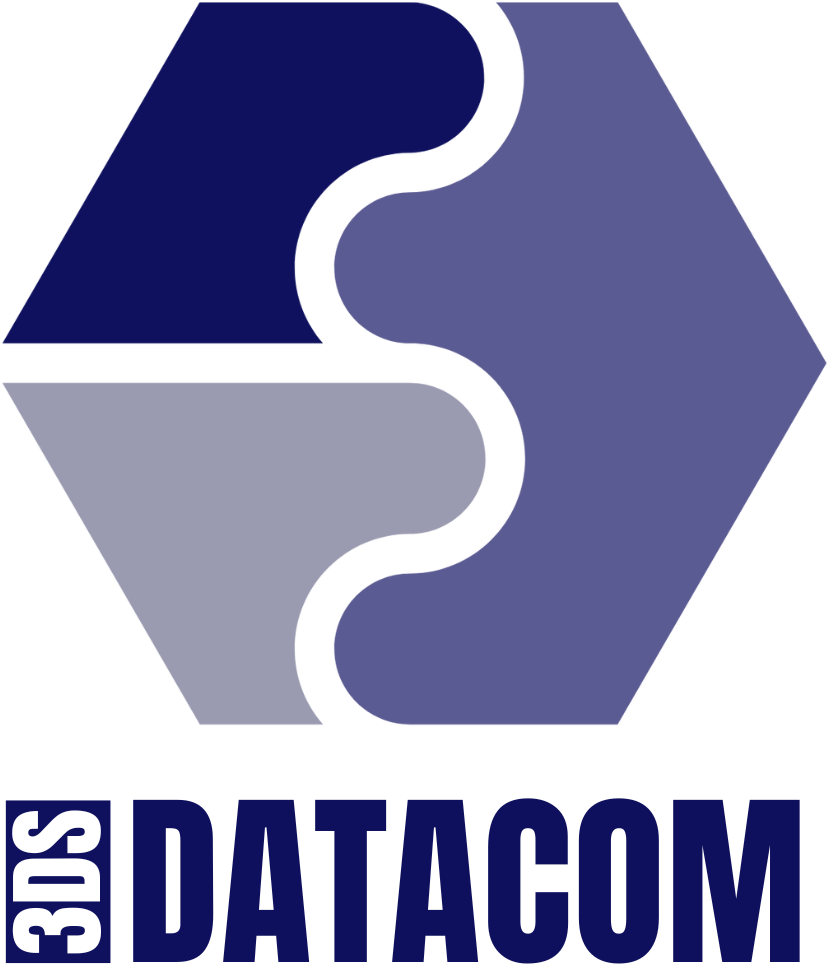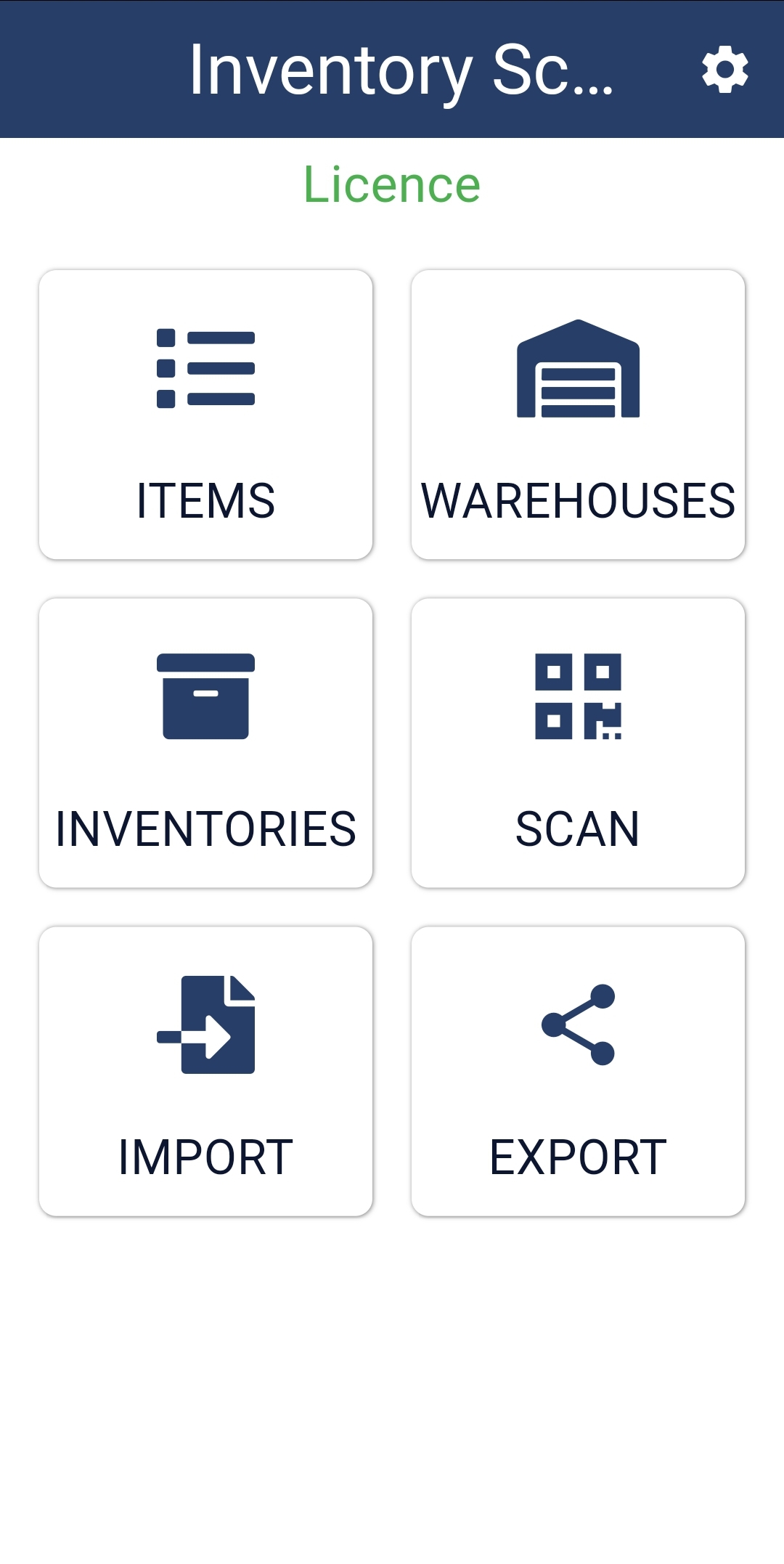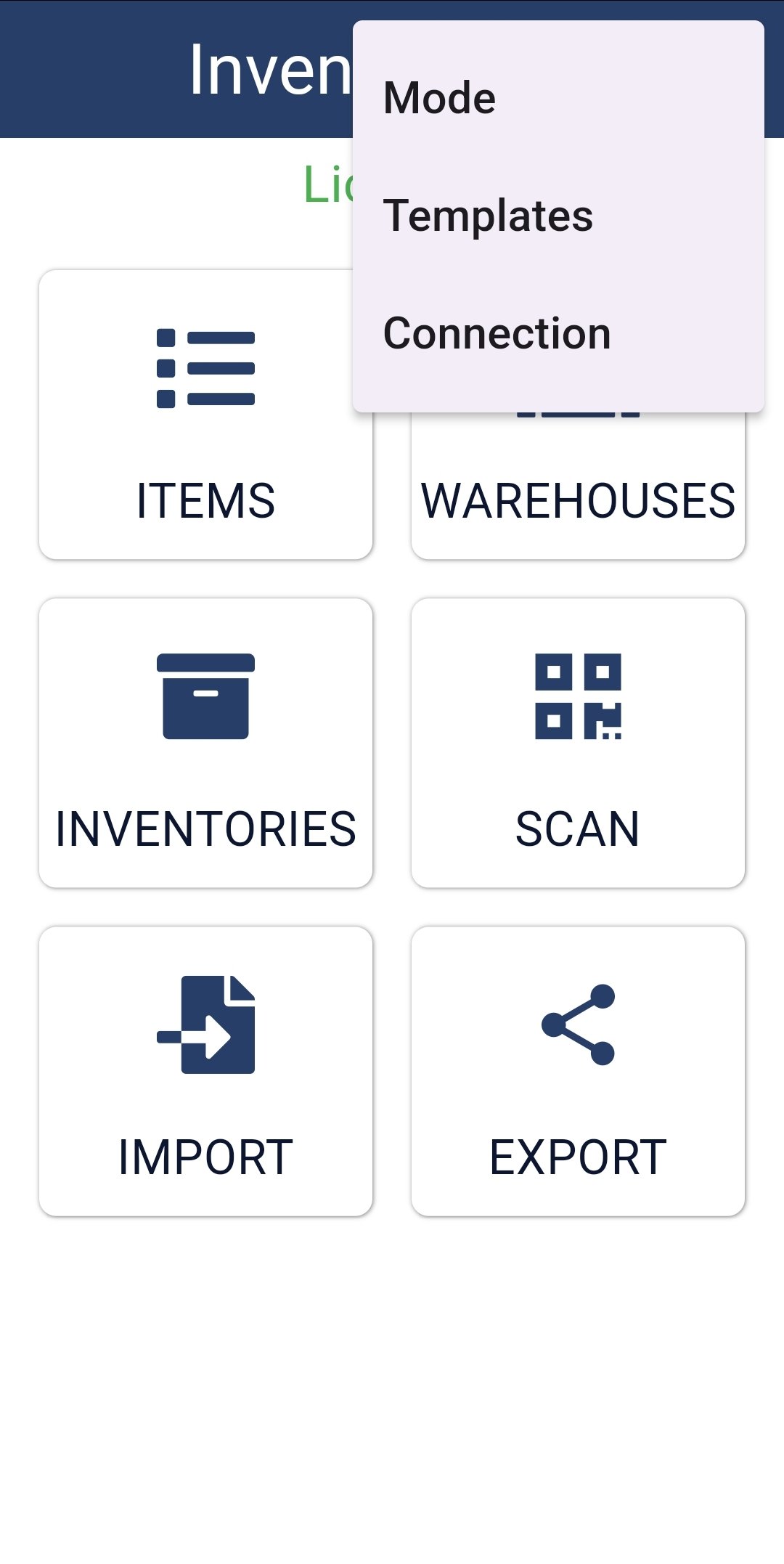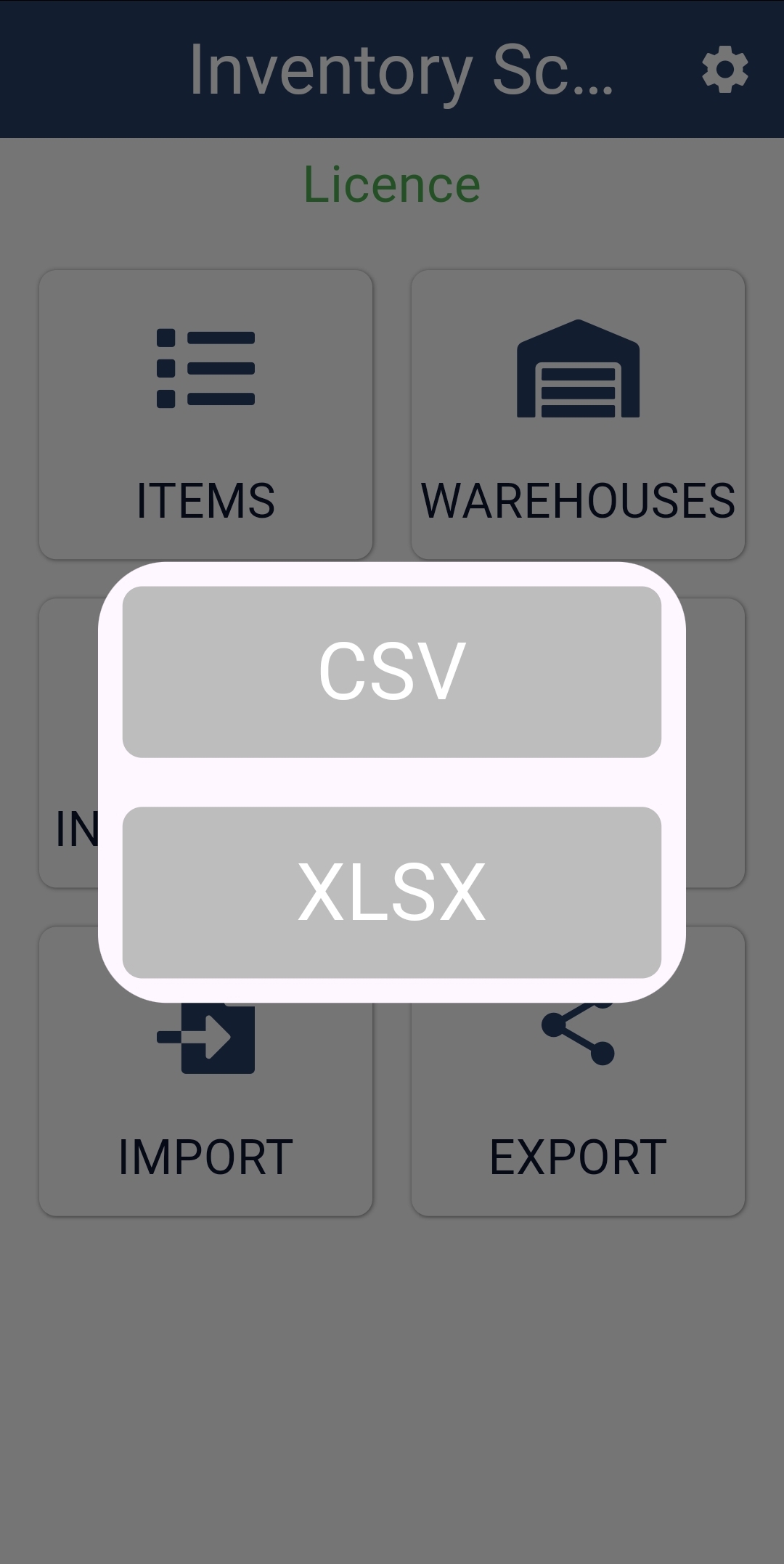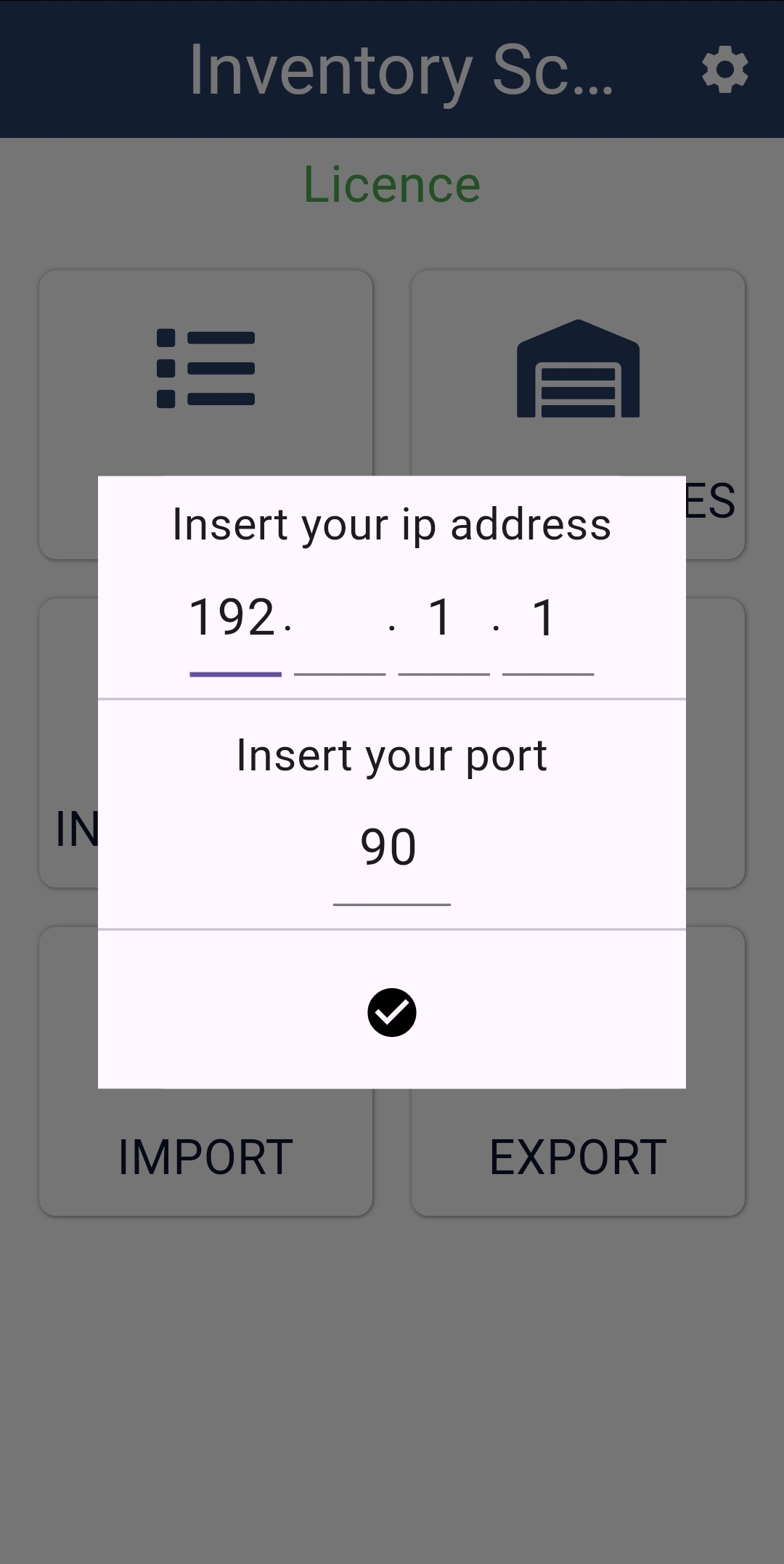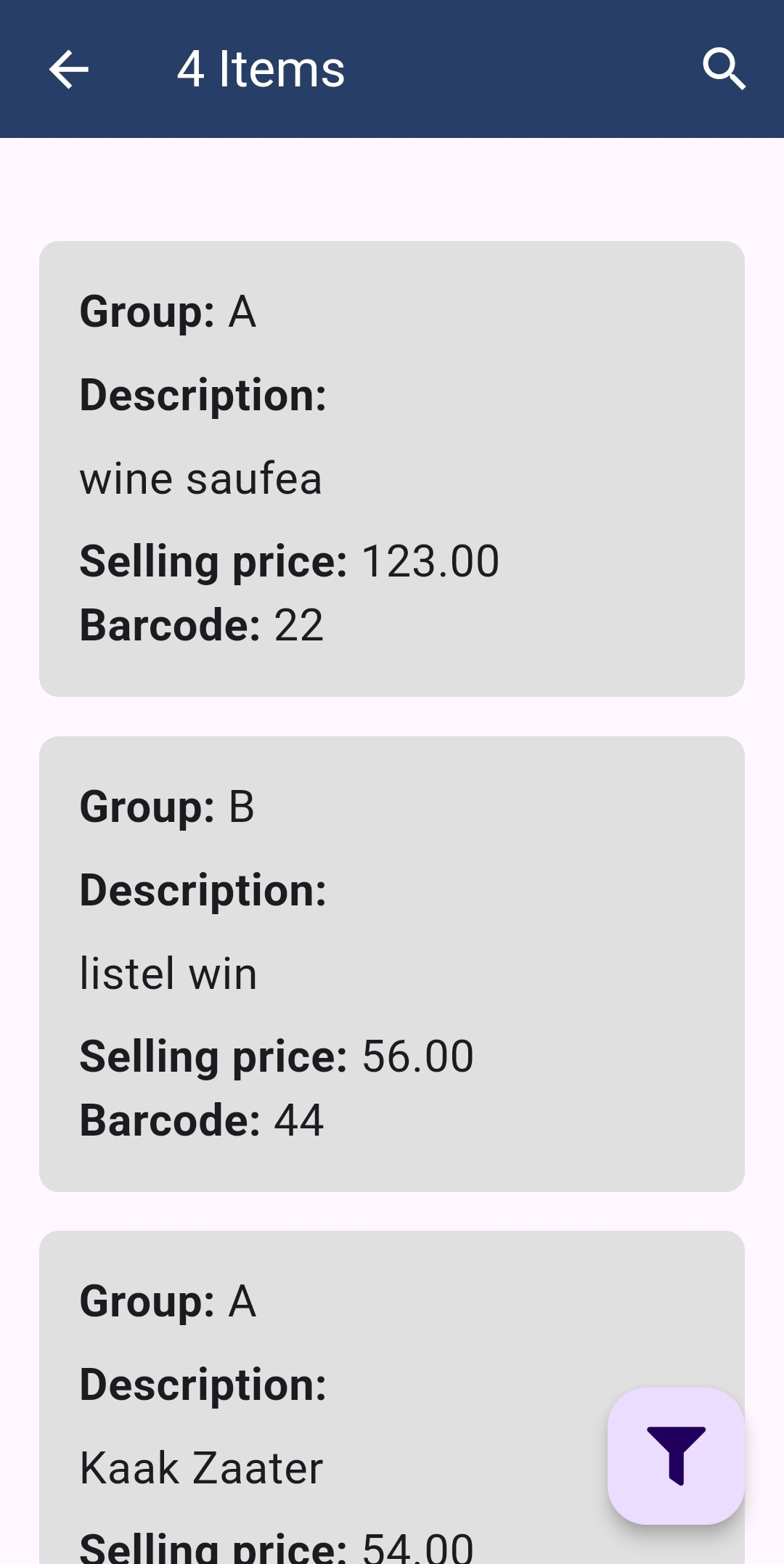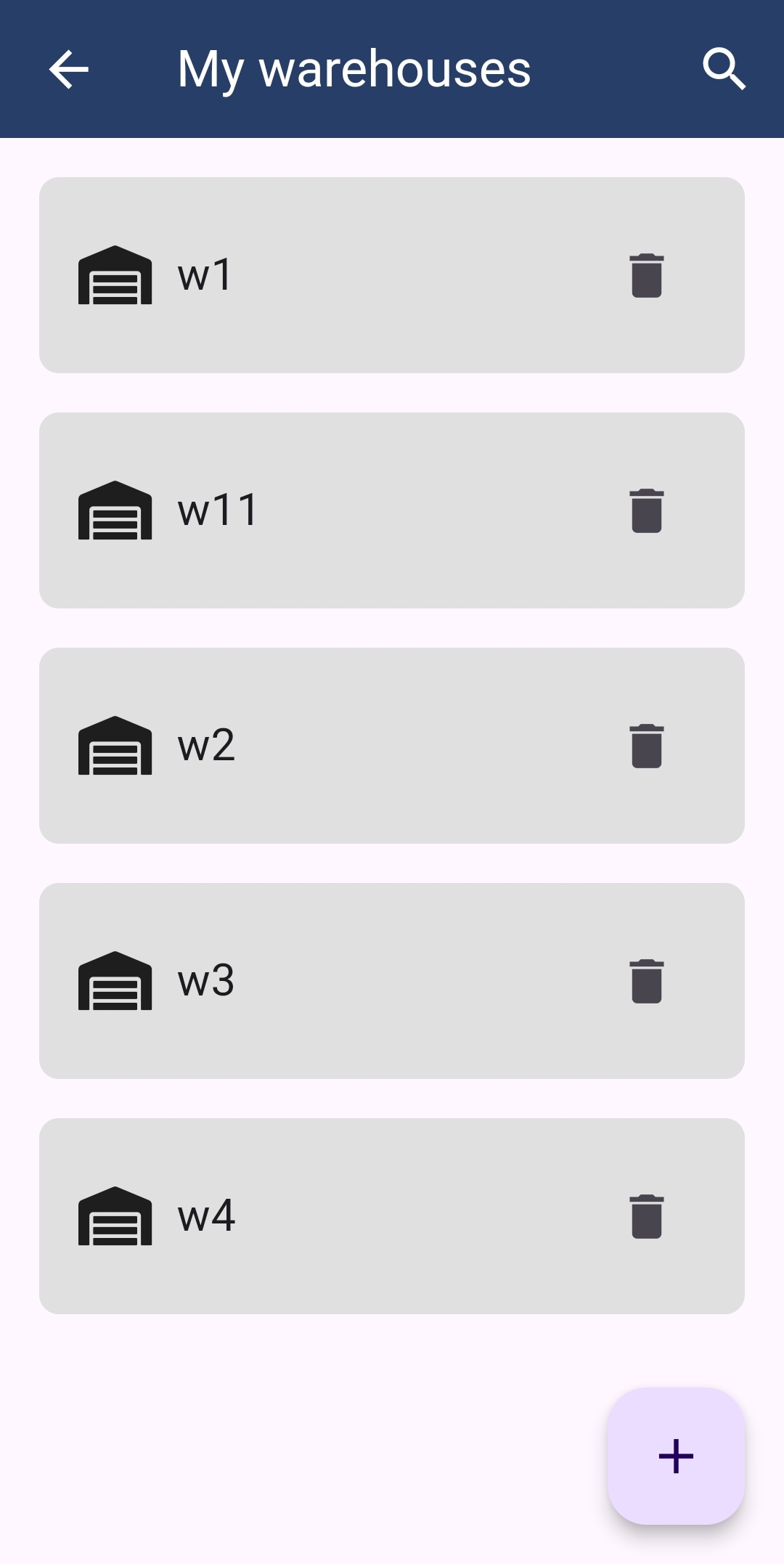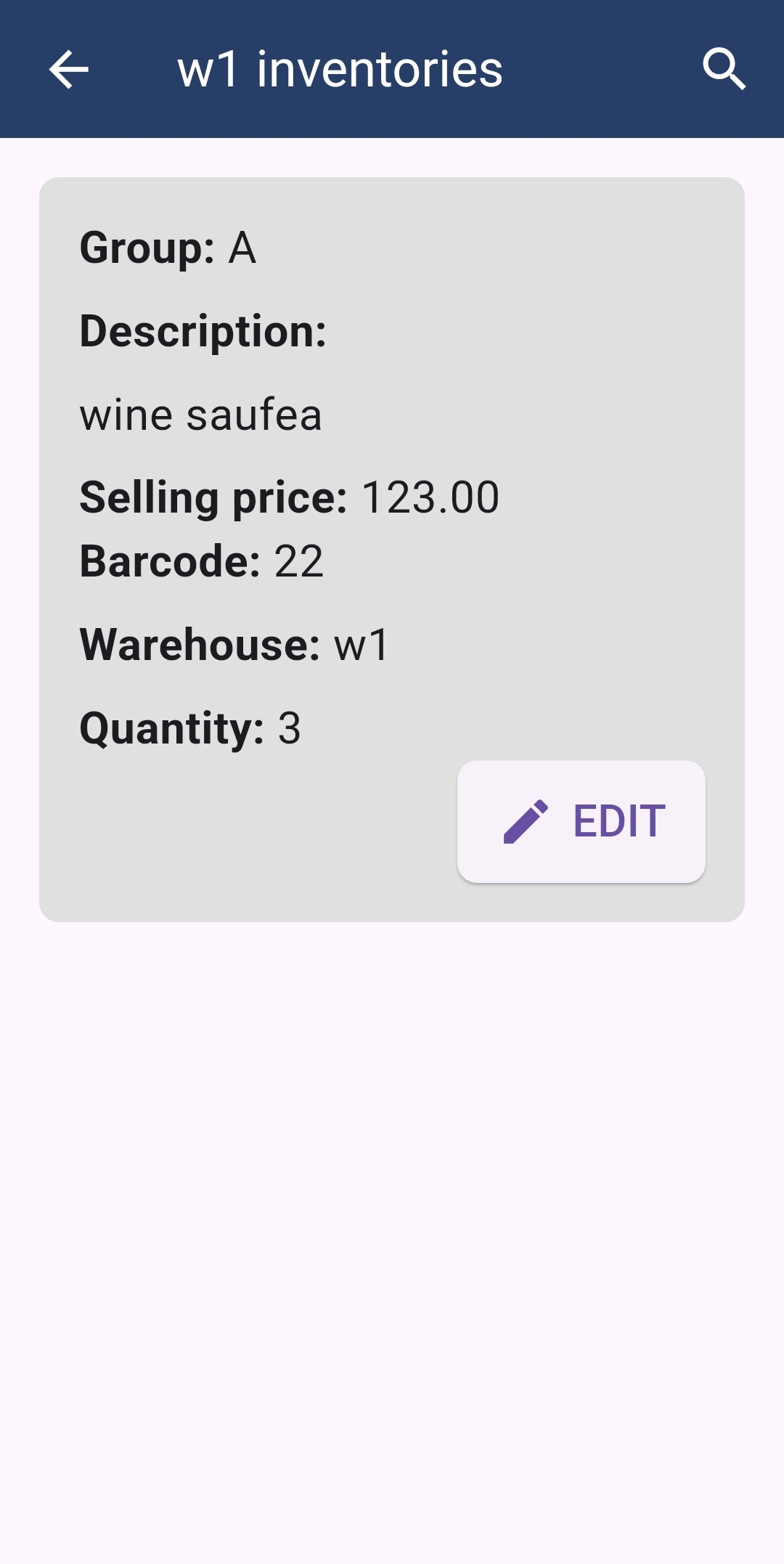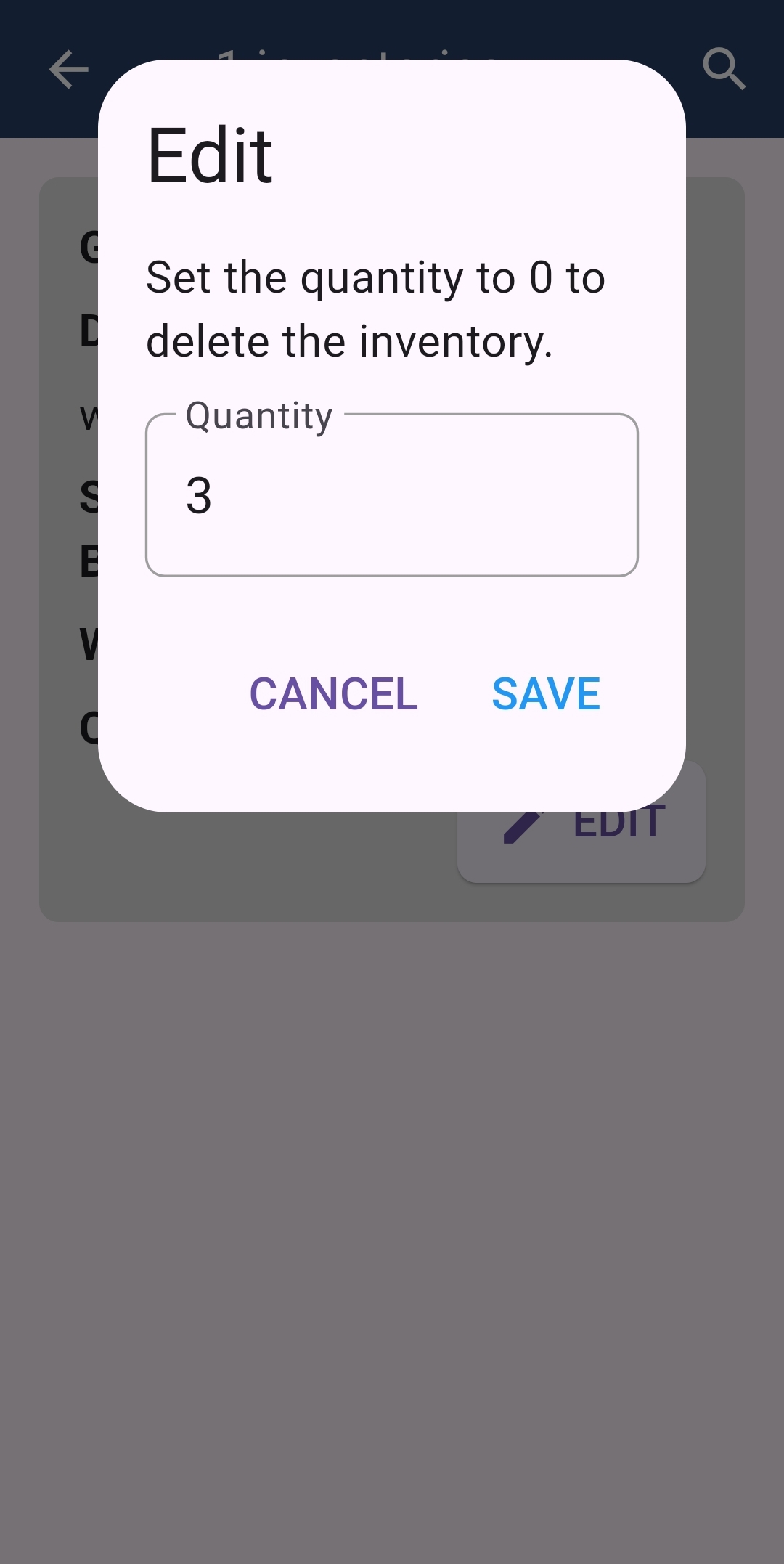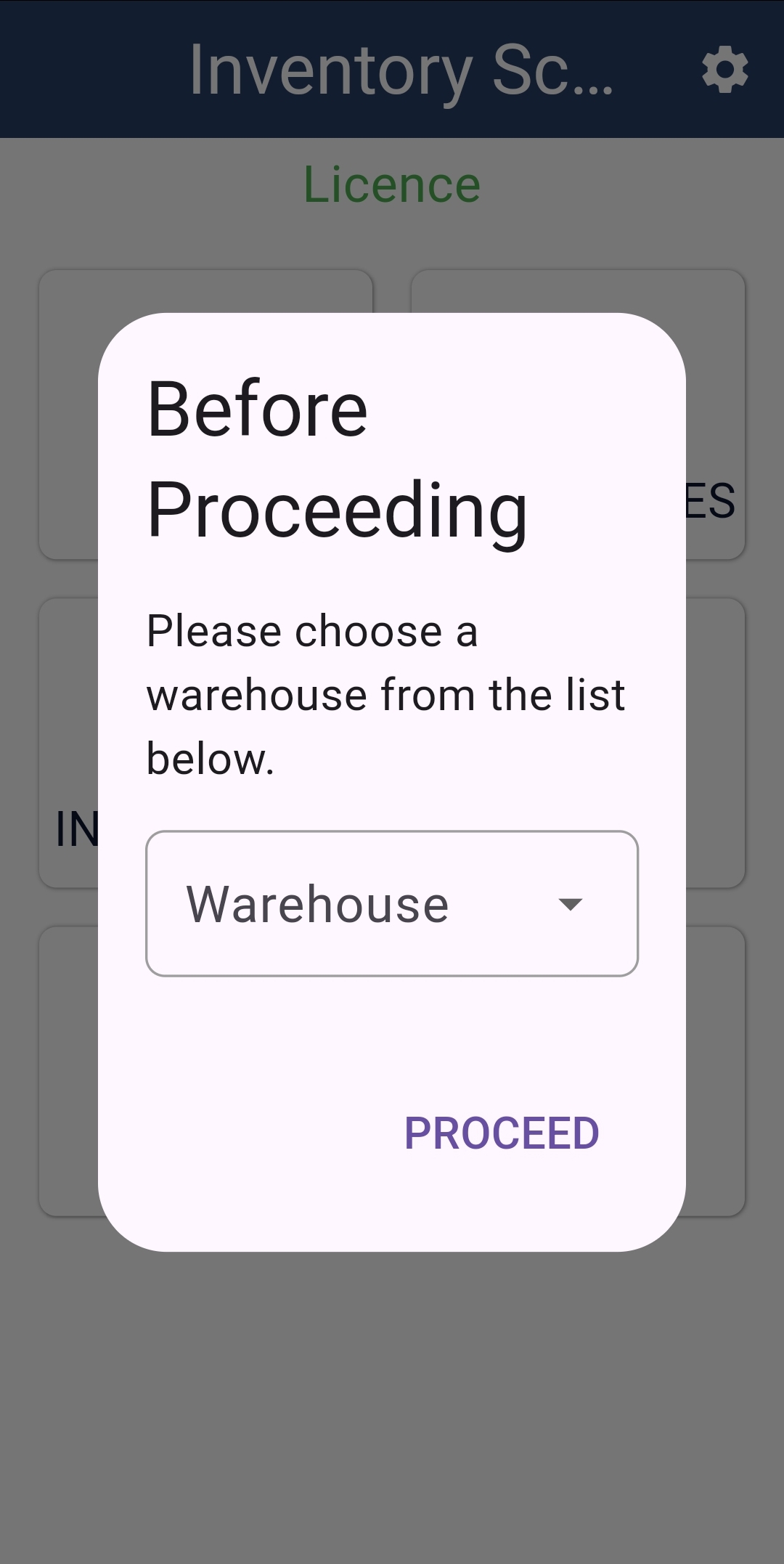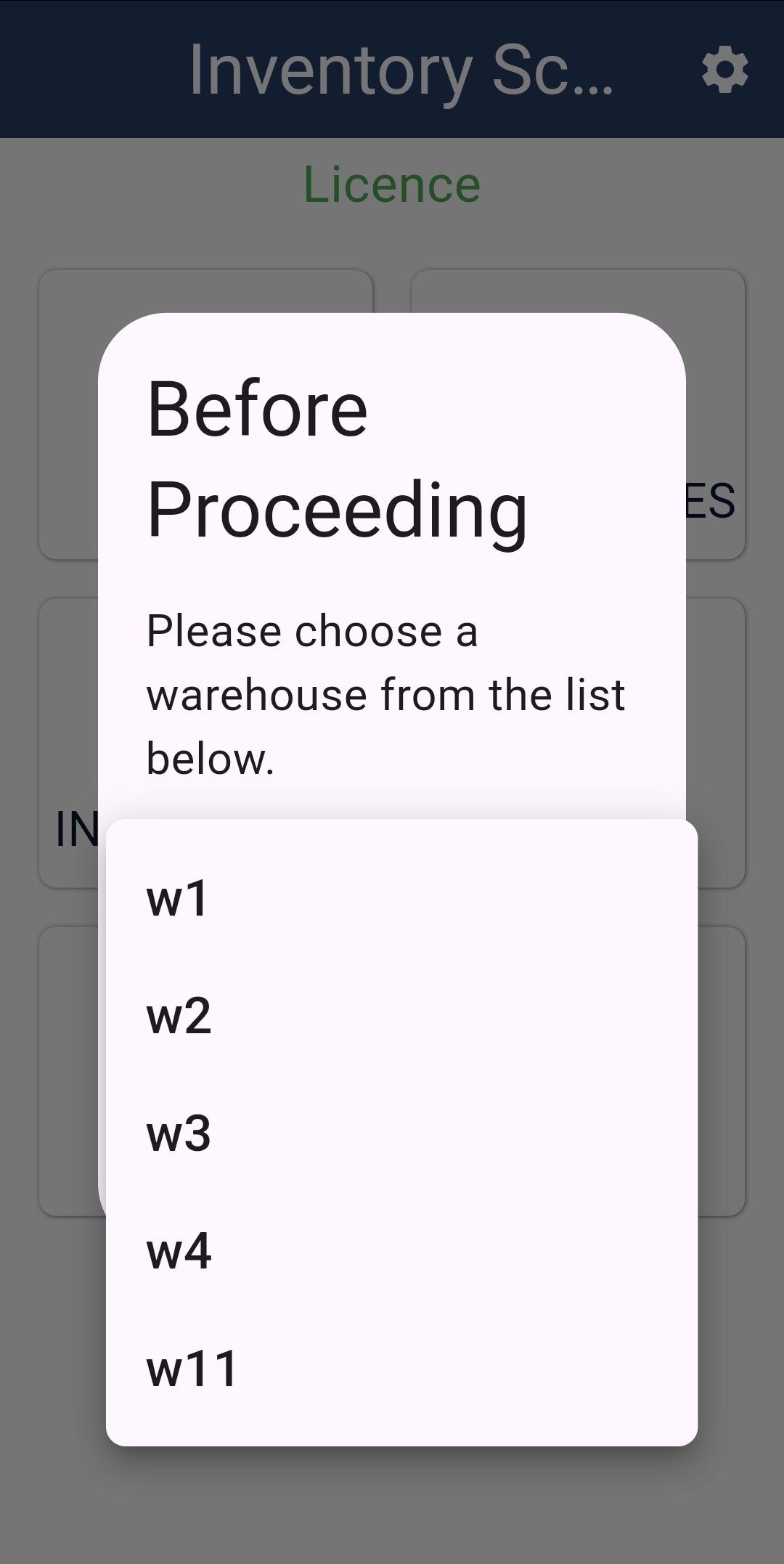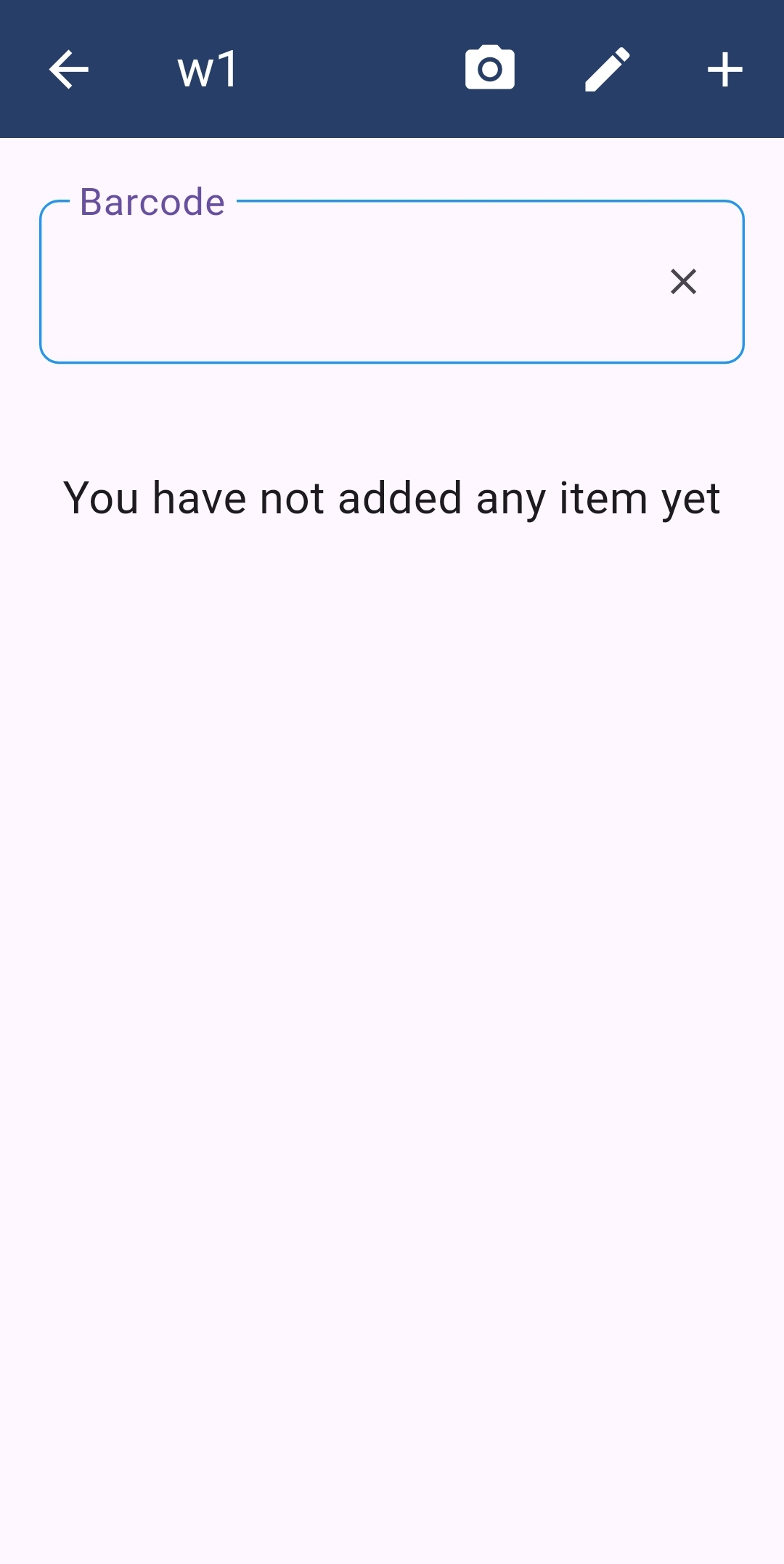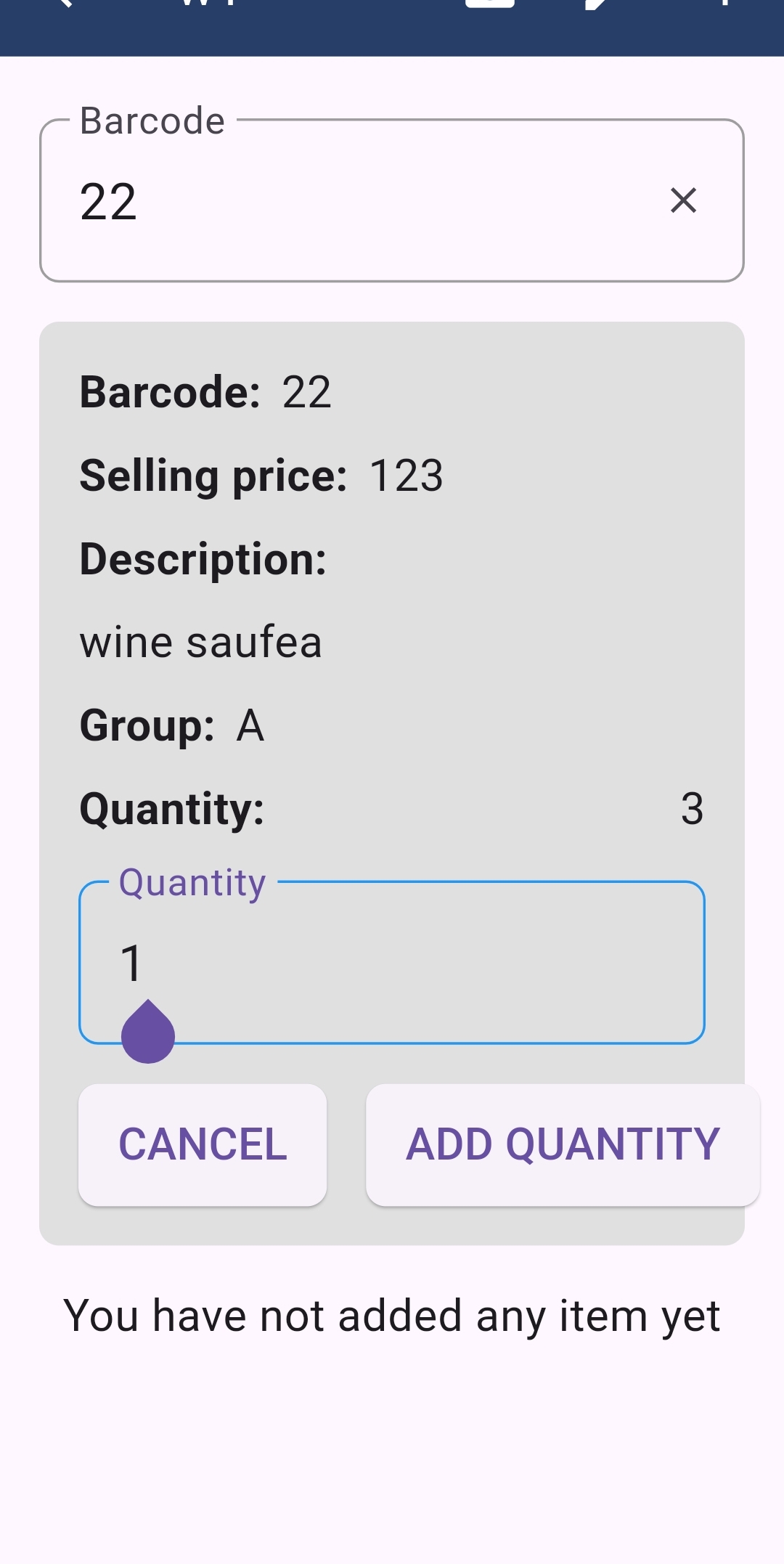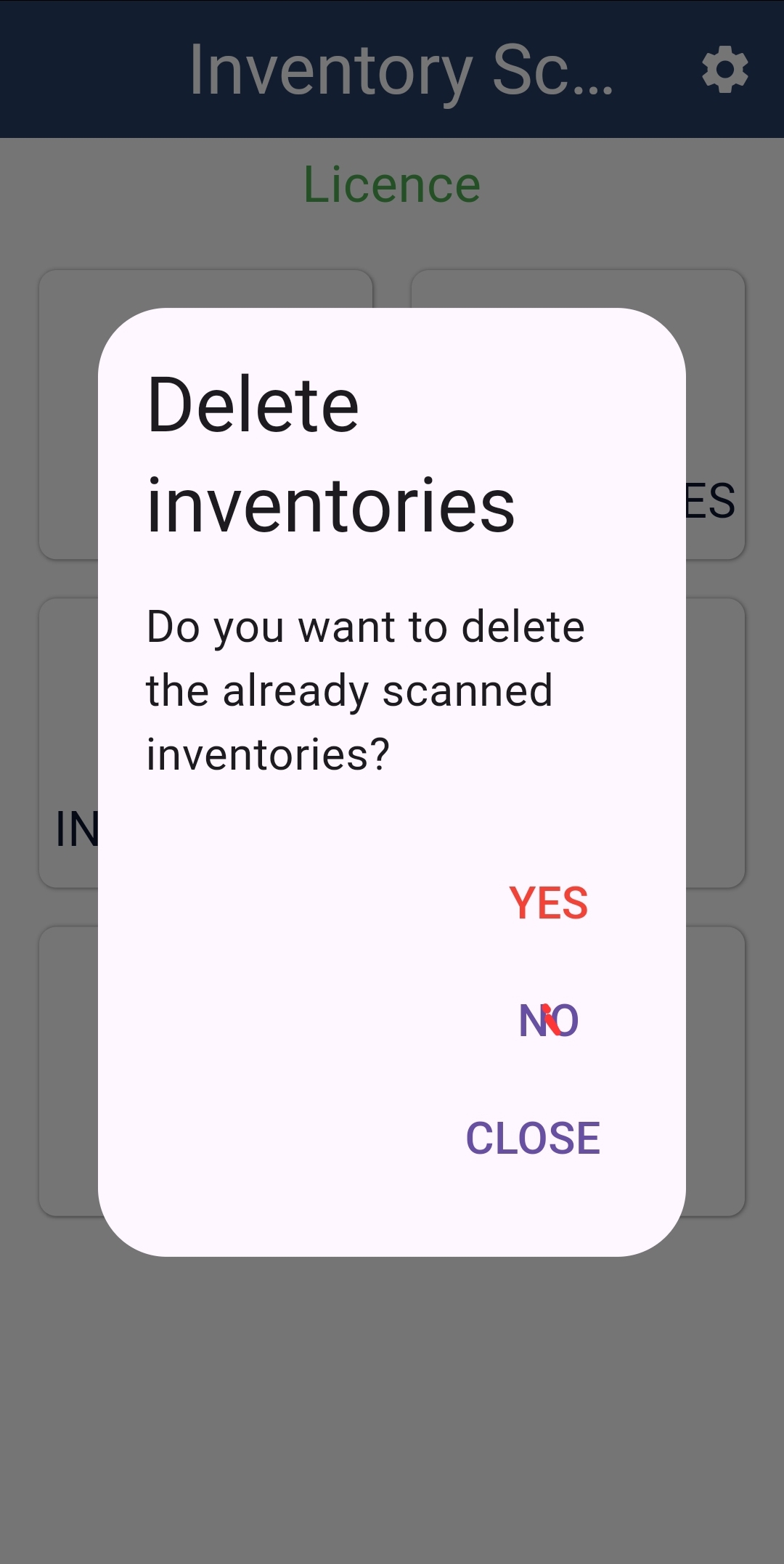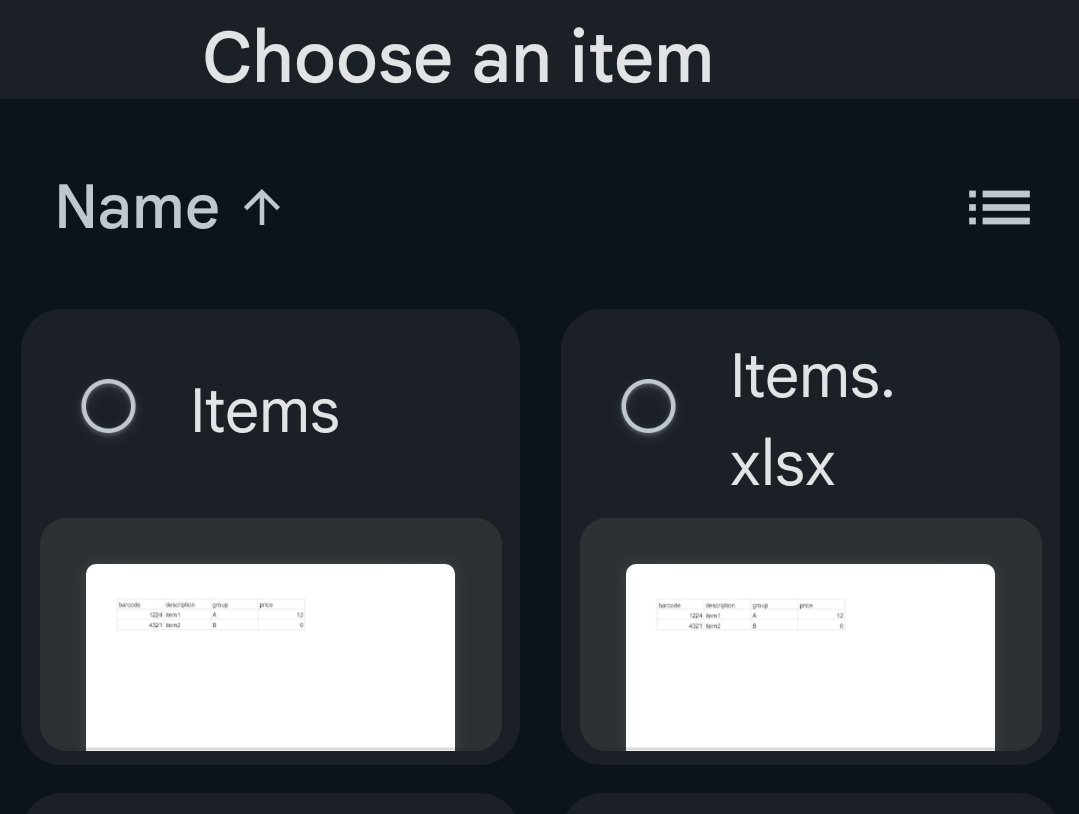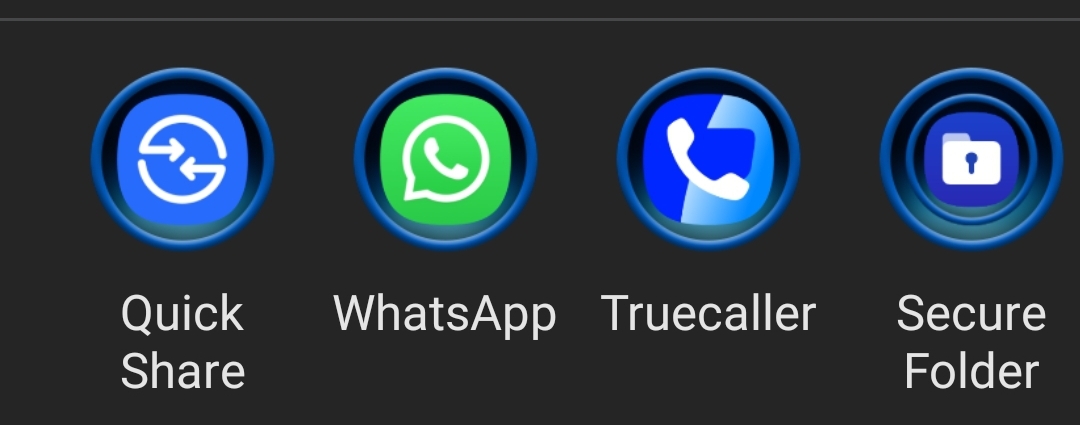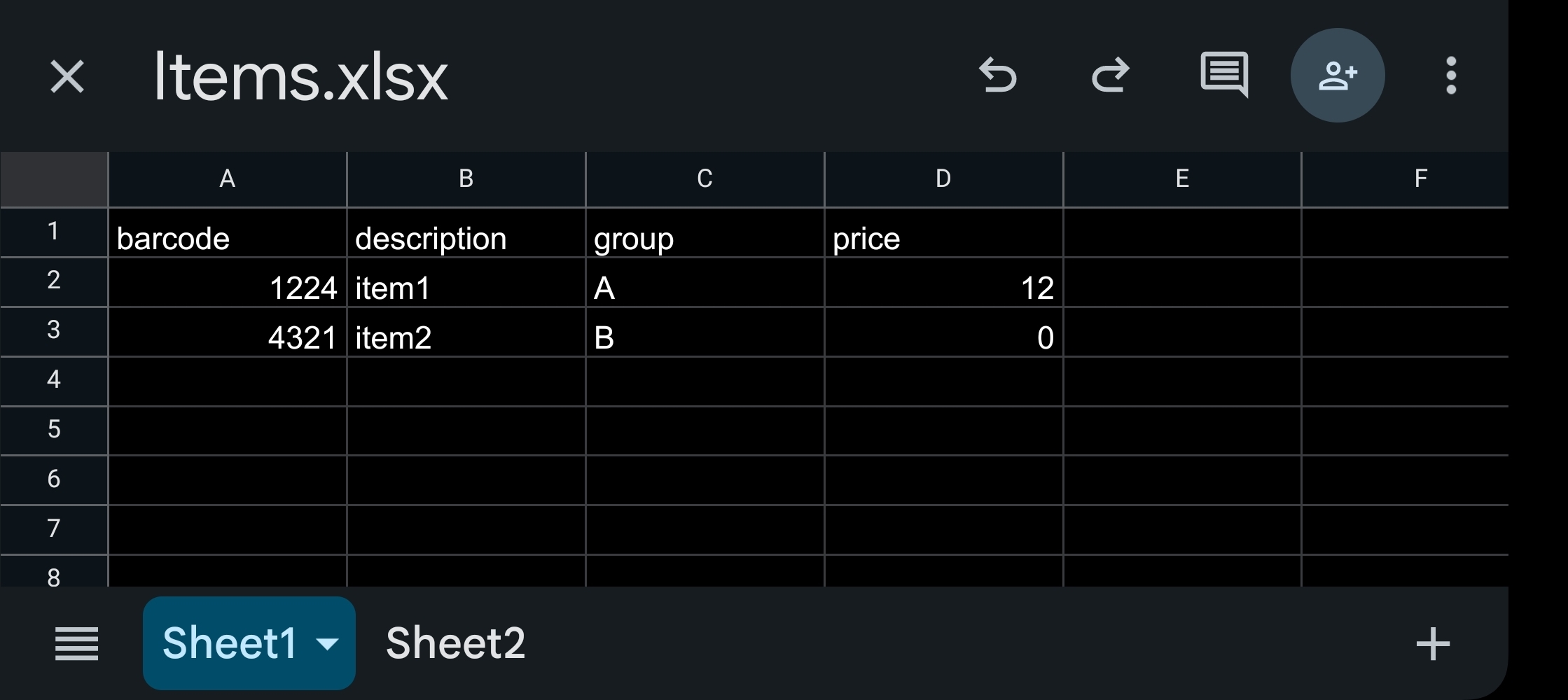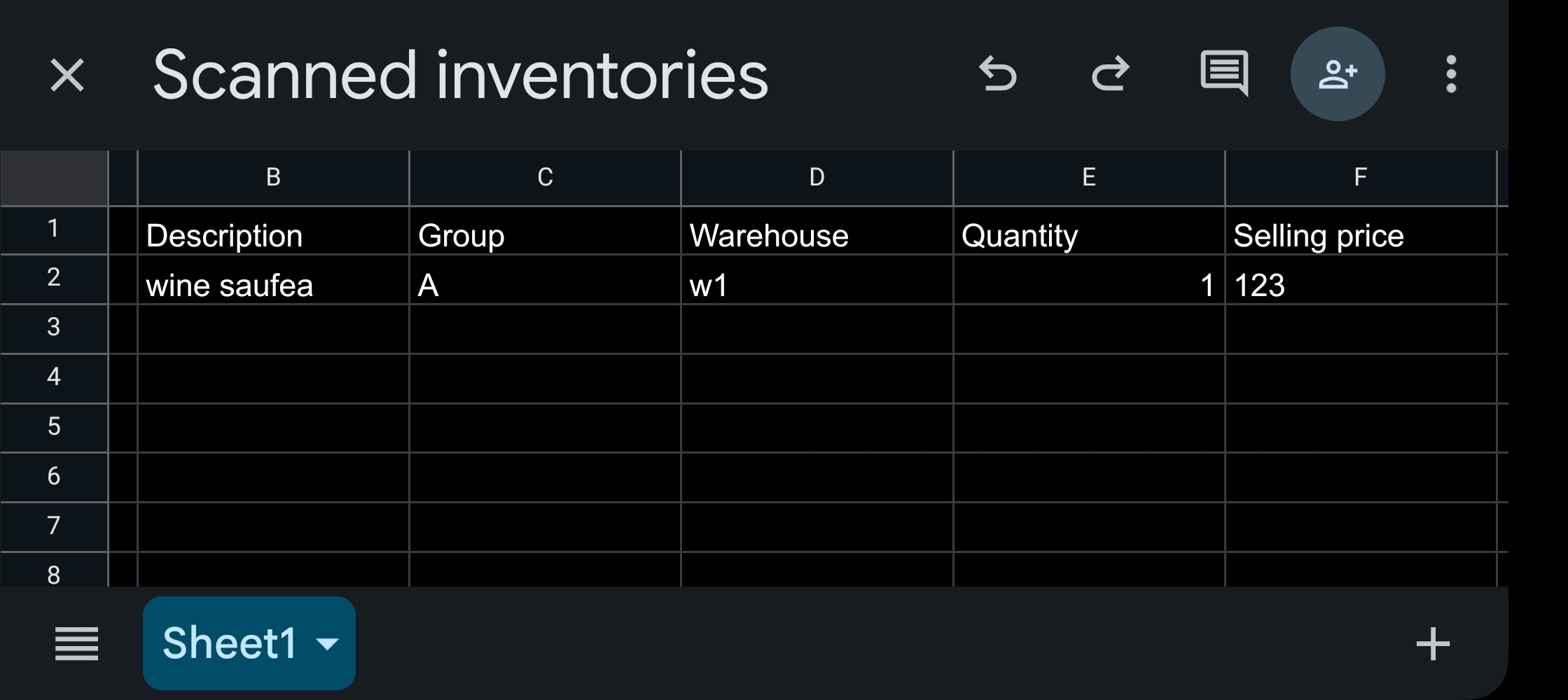ScanCOM
ScanCOM is an inventory count and price-checker app for mobile devices, perfect for on-the-go verification.

How it works
Primary Features
Inventory management
Quickly track inventory by scanning item barcodes and display scanned items details.
Flexibility with Multiple Data Formats
Supports a variety of import and export formats for seamless integration.
Warehouse Management
Easily add, edit, and manage warehouses to keep your storage organized.
Key Benefits
This user-friendly tool supports fast data capture, manual search, and report generation, helping businesses streamline inventory processes and maintain accuracy across warehouses.
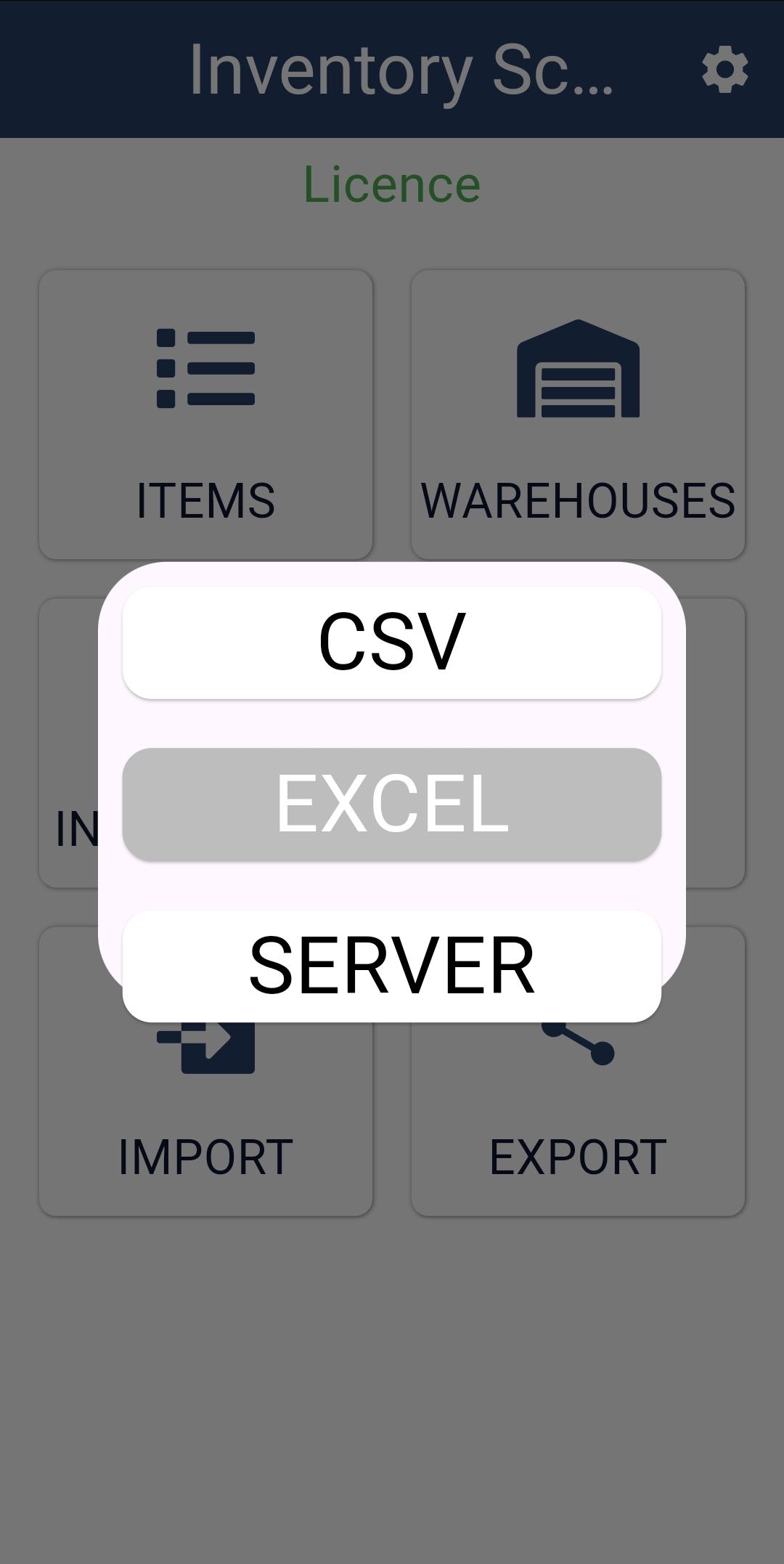
Import and Export Data
Import Formats
- Excel (.xlsx, .xls): Upload item data from an Excel file.
- CSV: Upload item data from a CSV file.
- API Integration: Fetch item data via API from external systems.
Export Formats
- Excel, CSV: Export item data or inventory reports in Excel or CSV or API formats.

Search or Scan Items
Barcode Scanning
- Use the device camera to scan an item’s barcode.
- Retrieve item details (item code, description, price) based on the scanned barcode.
Manual Search:
- Search items manually by entering the item code or description.
- Display the search results with item details like barcode, price, and description.
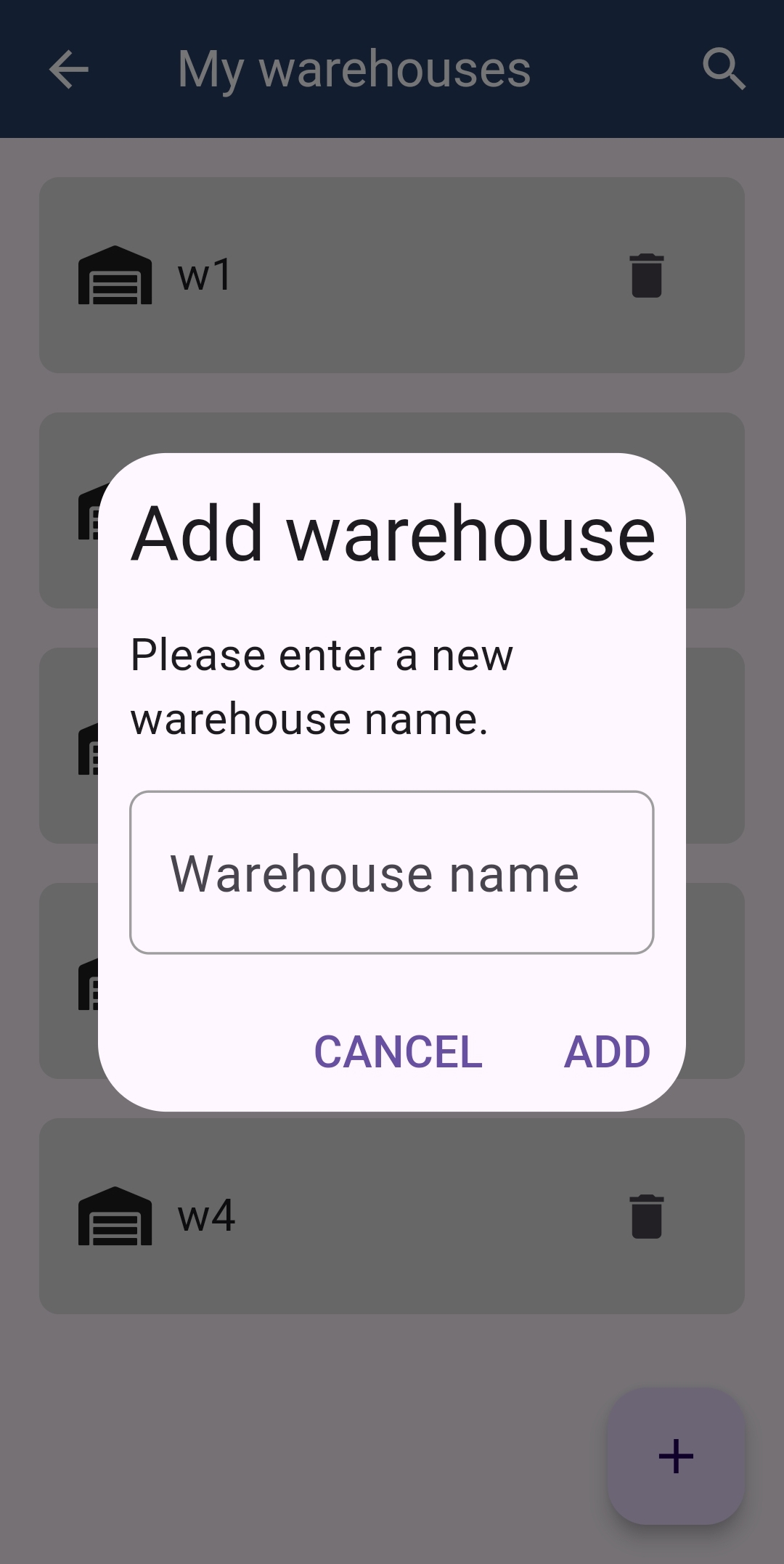
Warehouse Management
Add Warehouse
Create a new warehouse with relevant details (name, location).
Edit Warehouse
Modify details of an existing warehouse.
Delete Warehouse
Remove a warehouse from the system.
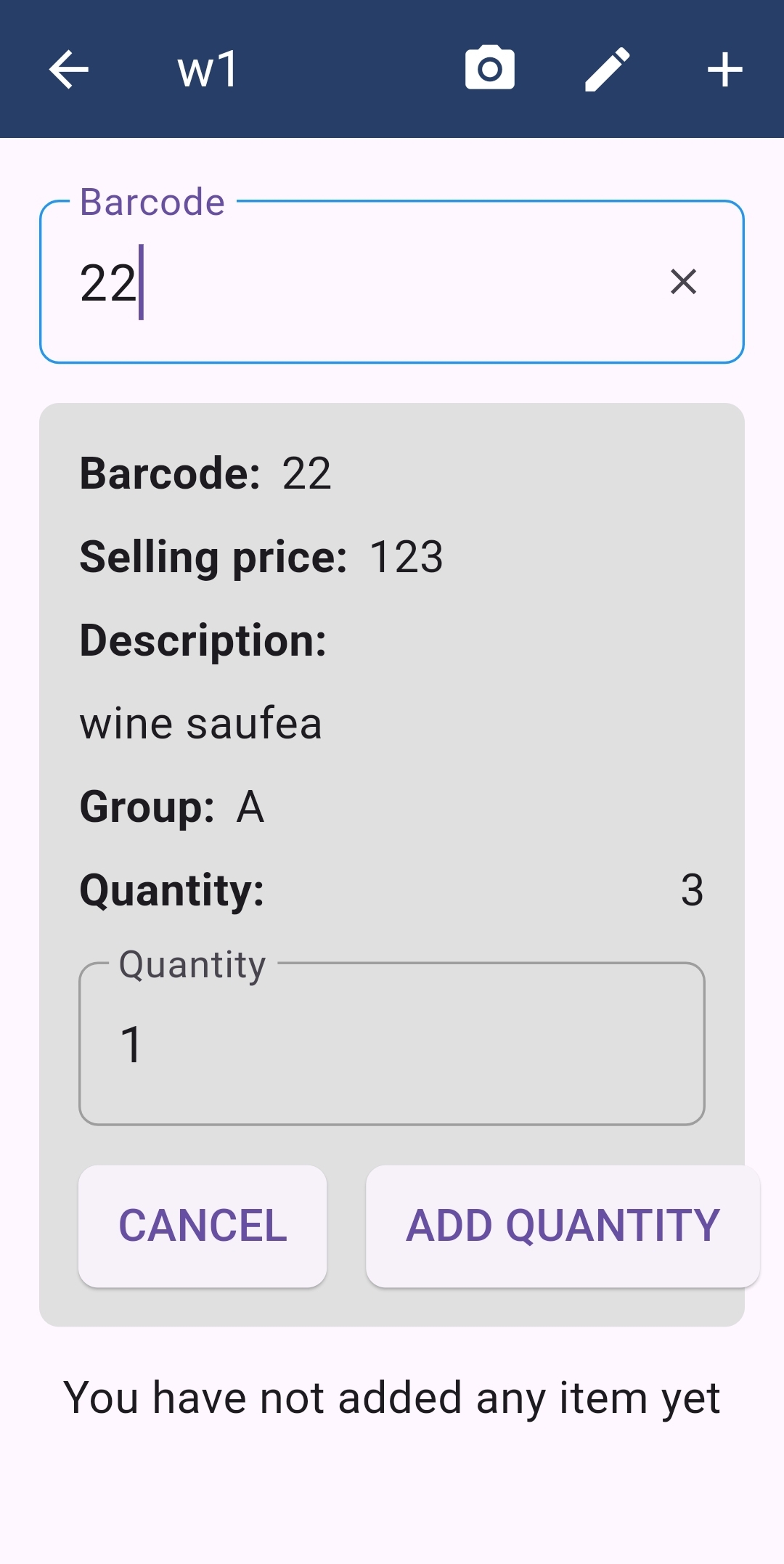
Inventory Management
Barcode Scanning for Inventory
Use the camera to scan item barcodes for inventory tracking.
Inventory Search
Search inventory manually by entering a warehouse name or item code.
Inventory Status
Display current inventory status for scanned/searched items (item code, barcode, description, available quantity, and warehouse).
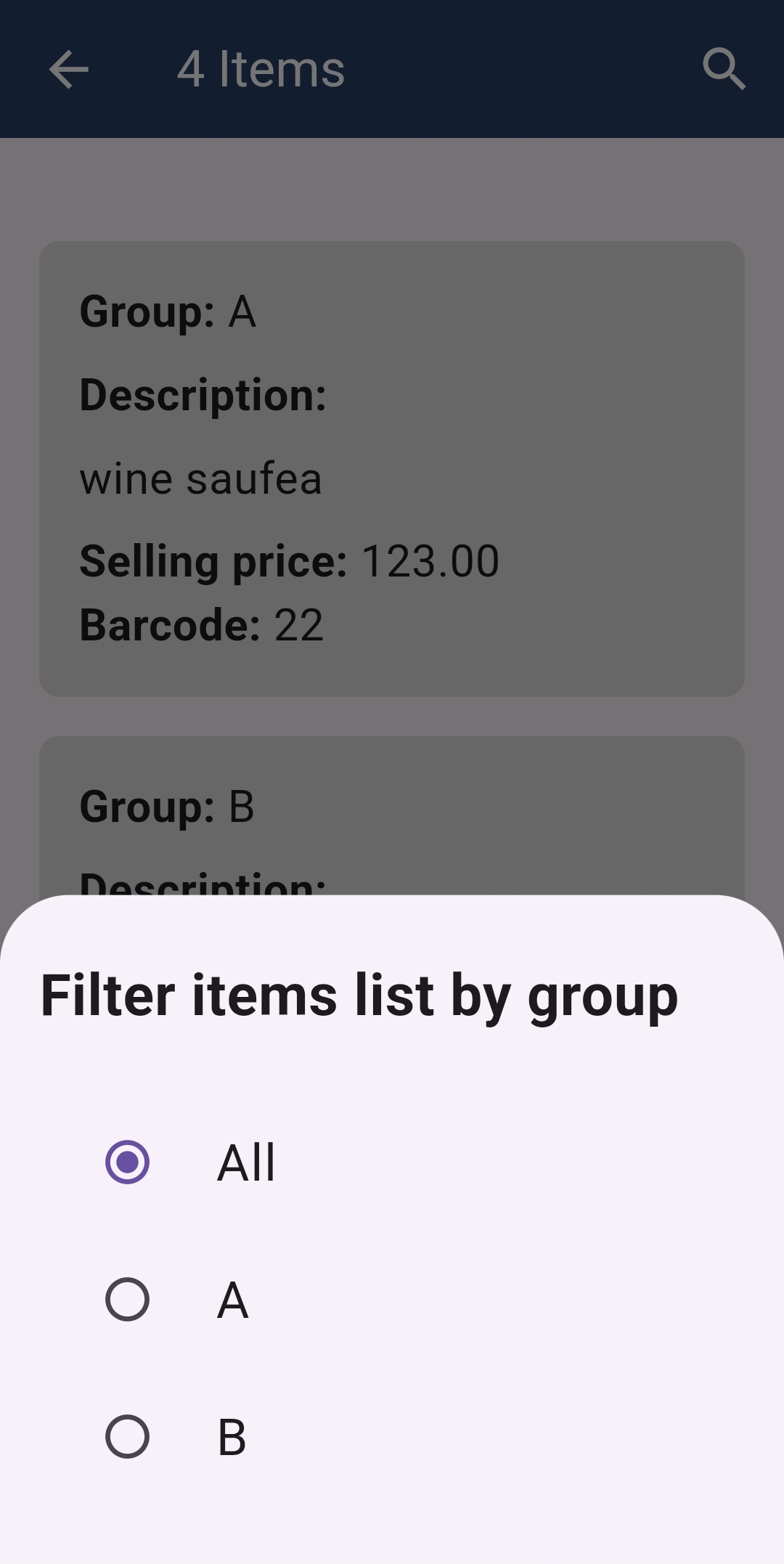
Inventory Report Generation
Filter by Warehouse
Generate an inventory report filtered by a specific warehouse.
Report Export
Export the inventory report in Excel or CSV format for further use.
Trusted by